
Jaime shares a gaze with a polar bear along the 180km glacial cliffs of Nordaustlandet island in Svalbard
Our recent successful world first sea kayak circumnavigation of Svalbard Archipelago in Arctic Norway was helped immensely by our use of the Delorme InReach explorer system. The system provided so many useful applications that it became a center piece of our 71 day 2300km trip.
“Our weather updates, funnily enough, where even sent to us from someone based in Antarctica, proving even more how immensely able the device is as a global communication tool.”
The most obvious features to help us where:
SOS feature:
The ability to use the system as a Personal Locator beacon was a huge piece of mind allowing us to know we had the ability to let people know if things really went wrong. Though we never really got to test it.

inReach Tracking map shown on the screen of Tethered Iphone.
Tracking:
The tracking feature really enabled friends and family follow our progression and know that things where at least moving, it also acted as proof that we actually did go where we said. The best thing of InReach over other tracking systems is your track points do not expire on your MapShare (egg after 7 days ”Spot Messenger” points disappear on your map) this means you can always look back on your trip info.
Cons: you cannot turn off the device to save power without interrupting your tracking and possibly losing some tracking points on your MapShare. Once you re power the system you must remember to turn the Tracking back on again manually.
Tips: the device will only send a track update every 4 hours when it doesn’t move more than 100meters. Keep the device stationary at camp to conserve power and maintain current trip tracking statistics and log, and recharge when possible keeping unit powered on.
Two way messaging:
This not only helped us stay in contact with loved ones as well as help pass the hours while on Polar bear watch, protecting the other team members who slept. This feature also enabled us to get weather forecast updates twice a day. Our weather updates, funnily enough, where even sent to us from someone based in Antarctica, proving even more how immensely able the device is as a global communication tool.
Cons: you cannot just give friends a number or email address that they can send messages to, they must ether reply to a message you send via the link provided in the message, or they must click on the message box on the MapShare page (if enabled)
Tip: Tell people you contact that they cannot reply to the message you send, inform them they must click on the link to reply, do not trust that people will read the fine print at the end of your message for this information.
On top of those great features there were others that proved useful
Phone tethering:
The ability to tether to a smart phone meant that the normally tedious task of writing messages on the InReach unit became as easy as texting on your phone.
GPS Maps and waypoints:

Camping precariously atop the Glacial cliffs our inReach keeps us in touch with the world every step of the way.
This meant we could tag each campsite as well as other important features such as polar bear encounters. These waypoint tags where also visible to those who where viewing our map helping them experience what we were. On top of this along with the phone tethering we could also use moderately detailed topographic maps to help navigate (alongside a map and compass) on the trip, especially on our huge open water crossings that where often done in dense fog.
Social Media updates:
Messages could be sent not only to facebook and twitter but also to our MapShare page, all these features helped keep people engaged in our adventure (while they waited for our infrequent blog updates sent through Sat Phone) and also know that we were ok. This feature and the GPS Waypoints would also help us in post trip logistics for log books and articles
Cons: you cannot create a Facebook update via the Phone app only on the InReach Device.
*UPDATE inReach has informed me there is an IOS update/sync to solve this issue, you must make sure you Social Media accounts are linked on your Explore Portal HOW TO DO THIS HERE and then you must Sync your phone HOW TO HERE. My account is not active right now, so I have not been able to do this process myself to check if it solves the issue, so above comments still stand until such a time.
Tip: Create your Facebook update message stream on the InReach Device, now go into the phone and look at sent messages, you will find your Facebook Twitter message stream, now just reply to that stream on your phone for easy Facebook and Twitter updates.

inReach with GoalZero Switch inside pelican case for wet environment protection. Also tethered Iphone in Orange Lifeproof case.
“Our system survived 71 days exposed to salt water, sand, freezing temperatures and constant dampness and it still works. The Satellite system operated without fault even when we were a mere 1200km from the North Pole”
Battery Life:
While sending tracks every hour and sending receiving messages on average 15 times a day the system stayed operational for about 72 hours (reaching about 15% of battery before being charged) at almost freezing temperatures. We used a Goal Zero Switch 10 as a backup system for emergency on the go repowering, while we had a Goal Zero Sherpa 100 as our main charging station when at camp.
Cons and Tips: see Tracking above

mid float on an iceberg our inReach is charging from GoalZero Sherpa100 battery system and Nomad 20 Solar panels
Coverage and durability:
All these awesome features would be useless without great coverage and great coverage would be useless if the system died after 20 days. Our system survived 71 days exposed to salt water, sand, freezing temperatures and constant dampness and it still works. The satellite system operated without fault even when we where a mere 900km from the North Pole thanks to the use of the Iridium network of satellites.
Cons: the input cover doesn’t seem super snug and I would not feel comfortable exposing the system to heavy rain, or immersion.
Tips: The only thing we did to make sure that system was not unnecessarily stressed by water immersion while allowing it to have clear access to the sky on the deck of a kayak while paddling for 13 hours a day, was to place it in a pelican box with a clip strap. The InReach system still got damp inside the box though it was never completely submerged or constantly wet.
Thanks InReach Canada your Explorer system helped provide the peace of mind and communication tools to help us push what we thought was possible on our extreme adventure.
The Ice Bears and Islands Kayak Team
www.svalbard.worldwildadventure.com

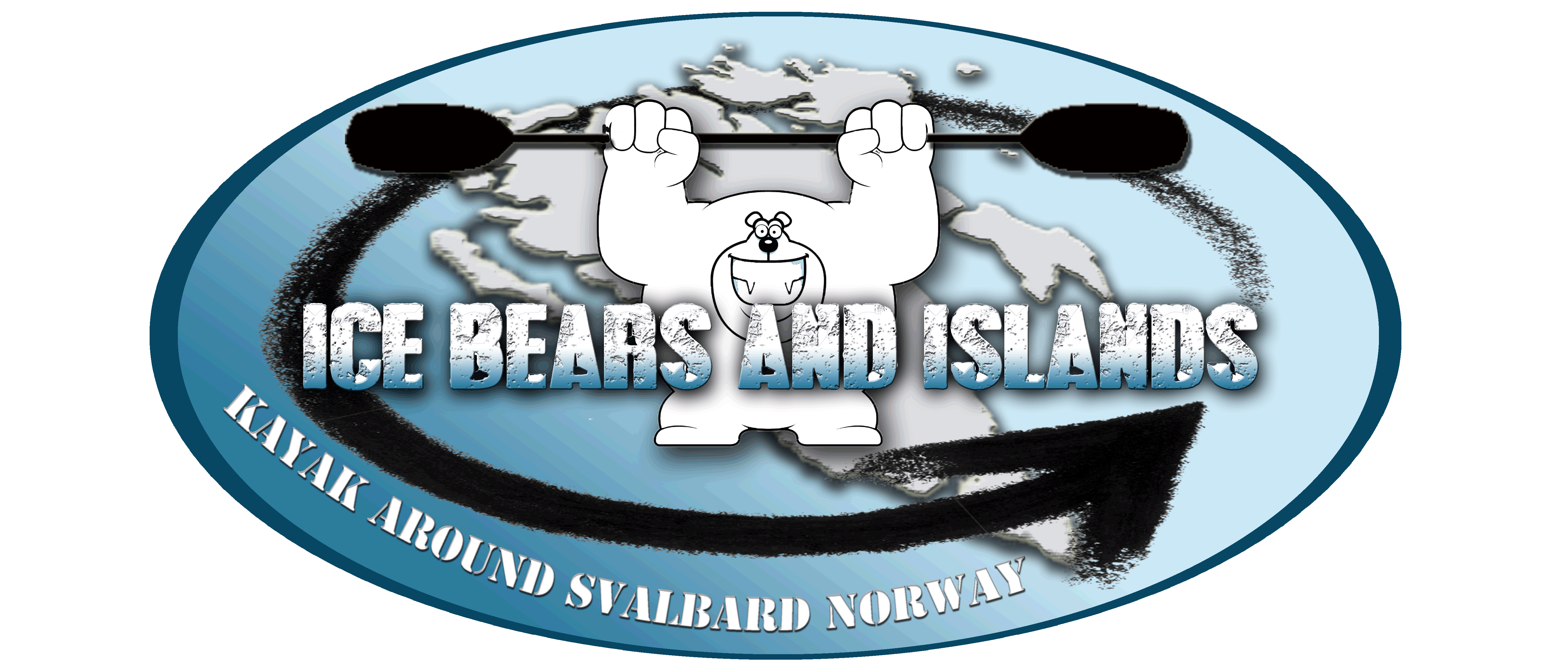
Great info!! Interested in the Goal Zero gear a bit, and your on the go backup recharging. Were you doing with with both the Inreach and the Switch 10/Nomad 7 in clear Pelican cases while out on the water? I know the Goal Zero gear is waterproof, but salt is a whole other demon. Have been wondering about using Goal Zero gear while afloat on trips, taking advantage of lots of sun while on the water for long days while not having much light during camp hours. Had looked at big clear dry bags as an option, knowing this will detract from charging times a bit, but hoping they’d still work? Any feedback on how this might have worked for you would be great.
We only worried about charging while in camp as we had 24 hour sunlight, the Goal Zero solar panels where weather resistant and withstood being rained on quite a lot. I kept the Goal Zero Sherpa 100 in its own Peli Case, and used this for charging at Base camp. The Switch 10 could be used to charge the inReach with both Items inside the Pelican Micro Case 1040.
I have used clear dry bags for solar panel protection in the past, though it seems to deter from charging quite significantly. The other issue is wind and impact damage if the Panels are on the kayak deck in rough sea’s. I broke two waterproof flexible systems like this while paddling the coast of NZ. though check out the Powerfilm.com roll-able panels, they work great for the application you want, and likely can be combined with a Goal Zero Sherpa 100 with the right female 12volt cigarette adapter. You could then run the cable through a pelican case By drilling hole, rewiring through wall and sealing up, so that you have a waterproof charging system you can access through lid. I did this in NZ with the Powerfilm Roll-able Solar Panels and a Brunton Battery System, the GoalZero Battery Systems however is far superior to Brunton.
Thanks Jamie….great to know. Yes, 24 hour sunlight can be very helpful for charging!!!